Guide to Preserving Your Phone and Laptop to Extend Device Lifespan
Posted on: 28/05/2025
Your phone and laptop – your close technological friends – deserve proper care. Take a little time every day to protect your devices, so they can always accompany you in the most sustainable and powerful way!
In modern life, phones and laptops are not only work tools but also essential for communication, entertainment, and learning. However, for these devices to function reliably over time, users need to adopt proper usage and maintenance practices. This article provides simple yet crucial tips to help you extend the lifespan of your phone and laptop.
1. Always Keep Your Device Clean
-
Phone: Clean the screen, camera, and charging port regularly with a soft cloth or specialized cleaning solution. Avoid strong alcohol or direct water contact.
-
Laptop: Use a soft brush to remove dust from the keyboard and cooling vents; clean the screen with a microfiber cloth.
Note: Do not clean the device while it is running or still plugged in.
.png)
2. Use Protective Accessories
-
Phone cases and tempered glass screen protectors help minimize scratches and impact.
-
Shockproof bags or protective cases for laptops are essential, especially when traveling.
-
Screen protectors for laptops prevent scratches and reduce harmful blue light exposure.

3. Charge the Battery Properly
-
Avoid letting the battery run completely flat before recharging.
-
Do not charge overnight regularly unless the device has an automatic shut-off mechanism.
-
Use original or certified-safe chargers and cables.
-
For laptops, unplug the charger when the battery is full if your device doesn’t have auto-cutoff functionality.

4. Avoid High Temperatures
-
Do not leave phones or laptops in hot cars or near heat sources.
-
When gaming heavily or working for extended periods, let the device rest or use a laptop cooling pad.
-
Clean the laptop’s cooling fan regularly to prevent overheating.
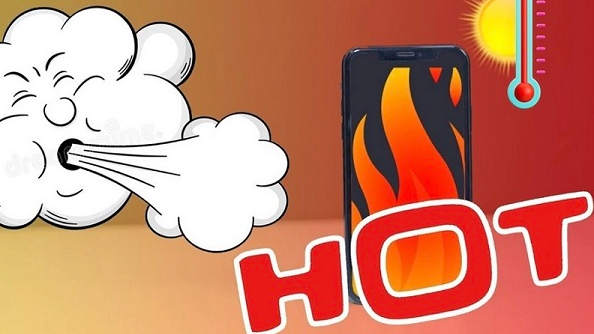
5. Update Software Regularly
-
Always update your operating system and software to ensure stable performance and enhanced security.
-
For phones, avoid installing suspicious apps from unverified sources to prevent virus risks.
6. Use Devices Properly and Store Them Correctly When Not in Use
-
Avoid using phones or laptops in humid, dusty environments or where they might fall.
-
When not using your laptop for an extended period, shut it down, store it in a protective bag, and keep it in a dry place.
-
Store your phone in a dry, elevated area away from chemicals or heavy objects when not in use.
7. Perform Regular Maintenance and Checkups
-
Take your phone and laptop for technical checkups every 6 months to detect potential issues early.
-
Replace batteries or perform deep hardware cleaning when necessary at reputable service centers.
=> Maintaining your phone and laptop is not difficult—it only requires a bit of daily care, correct usage, and attention to a few basic principles. Taking good care of your devices means protecting your work, data, and technology experience.
If you need further advice on how to protect and upgrade your phone or laptop, or if you’re looking for high-quality accessories, don’t hesitate to contact HAGA Smartech for dedicated support!
📍 Address: 18 Nguyen Van Huong, Thao Dien Ward, Thu Duc City, Ho Chi Minh City
📞 Hotline: 0925 435 688 – 0922 741 333
🌐 Website: hagasmartech.com
📧 Email: support@hagasmartech.com – hagasmartech@gmail.com